I Bring You Technical Solutions
It’s Possible -> Save Time -> Profit
response time: under 5 minutes

Monday.com
As Monday.com Expert, Consultant, and Partner, I can help you, setup, build, and migrate, and administer tailored to your needs.
Integration and Automations
I can integrate, and automate a lot of tools and applications together, the possibilities are limitless!
Website Management
I can build, maintenance, repair, and arrange hosting for your website.
e-Commerce and Advertising
I can setup, and run your Google Ads, and Microsoft Advertising accounts, along with SEO optimisation.
About Me
I am a full-time Monday.com Expert and Consultant, and have been doing so full-time for various clients for almost half a decade. My background is in Computing and Mechanical Engineering, and I have a lot of experience in working in Companies of varying team sizes and structures, and have a strong ability to communicate efficiently, and most importantly problem solve.
In my opinion Monday.com is a great tool to work as an intuitive User Interface for users to control, automate and process various parts of a business. I find users often scratch the surface of what Monday is capable of, but with an Expert like myself, I can quickly build a system that users of varying capabilities can use, while also being tailor fitted to your needs.
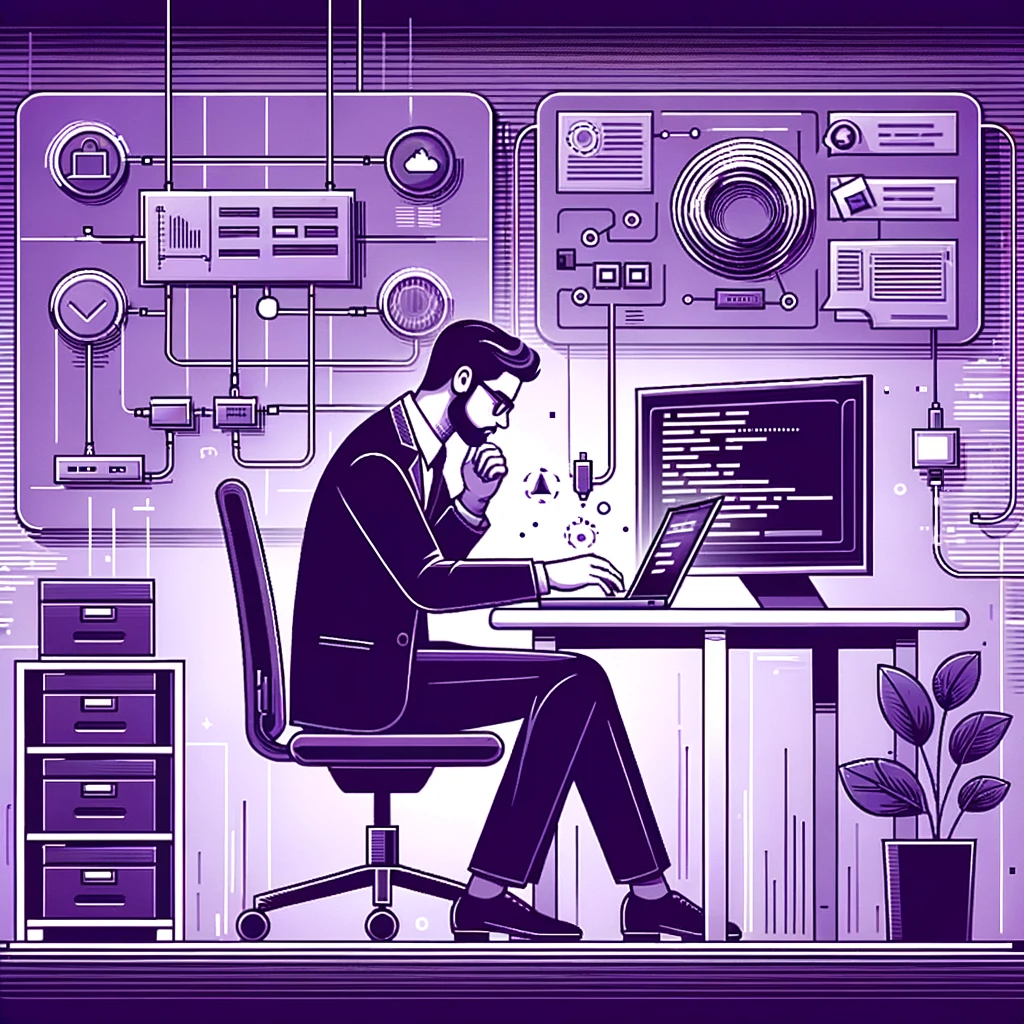
Monday.com Processes Implemented
In Monday.com I will build a set up of boards, and automations from scratch to fit your requirements. I will use best practices, and design automations in a way that are easy to understand for users of varying technical ability. I also be able to structure these boards to give excellent overview of the health of these processes, and better visibility of the pipeline ahead, and what has happened in the past. Below are some processes I have implemented in Monday.com.
- Database of contacts / leads from multiple sources
- Tracking of cost and time per project lead
- Summary of live costs of projects
- Process to qualify new leads/projects
- Automations to send emails, text messages as needed to clients
- Set up of automation to inform Monday users of key events within a project
- Staff timesheet submission, review, and tracking
- Mileage calculation and tracking (zip code – zip code)
- Payroll management
- Extreme board column reduction and efficiency findings
- Board column permissions control
- Extensive formula use to reduce errors and improve user data entry
- New job/task/project form creation
- Efficient use of automations, integrations, Integromat, zapier
- Link google drive, dropbox, other file systems to Monday
- Complete CRM-to-CRM transfer (Salesforce/Asana to Monday.com)
- Staff/User training
- On-going board management
- Purchase tracking
- Delivery tracking and scheduling
- Workload management per day/per week/per month
- Hourly staff project tracking and planning
- Office staff full project management
- Invoice document generations
- Quote document generation
- Automated emails direct from Monday.com
- Full costing analysis
- Director level reporting of various performance indicators
- Database of contacts / leads from multiple sources
- Tracking of cost and time per project lead
- Summary of live costs of projects
- Process to qualify new leads/projects
- Automations to send emails, text messages as needed to clients
- Set up of automation to inform Monday users of key events within a project
- Staff timesheet submission, review, and tracking
- Mileage calculation and tracking (zip code – zip code)
- Payroll management
- Extreme board column reduction and efficiency findings
- Board column permissions control
- Extensive formula use to reduce errors and improve user data entry
- New job/task/project form creation
- Efficient use of automations, integrations, Integromat, zapier
- Link google drive, dropbox, other file systems to Monday
- Complete CRM-to-CRM transfer (Salesforce/Asana to Monday.com)
- Staff/User training
- On-going board management
- Purchase tracking
- Delivery tracking and scheduling
- Workload management per day/per week/per month
- Hourly staff project tracking and planning
- Office staff full project management
- Invoice document generations
- Quote document generation
- Automated emails direct from Monday.com
- Full costing analysis
- Director level reporting of various performance indicators
Monday.com and 3rd Party Programs
In my experience to get the most out of Monday.com one will want to integrate their existing software or programs to Monday.com For example tracking Leads from Calendly, or making an online order visible so the Factory know what parts to pick. Here are some apps I am familiar with and have integrated and automated with:
- 123FormBuilder
- ActiveCampaign
- Airtable
- Asana
- AWS S3
- Basecamp 3
- Bitly
- Calendly
- Claude.ai
- Contact Form 7
- Discord
- Docparser
- DocuSign
- Dropbox
- Eventbrite
- Facebook Conversions API
- Facebook Groups
- Facebook Lead Ads
- Facebook Messenger
- Gmail
- Google Analytics
- Google Cloud Storage
- Google Contacts
- Google Data Studio
- Google Docs
- Google Drive
- Google Forms
- Google Maps
- Google Sheets
- Google Translate
- HTML/CSS to Image
- HubSpot CRM
- Instagram for Business
- Jotform
- Keap
- Klaviyo
- LinkedIn Lead Gen Forms
- Mailchimp
- MailerLite
- MailerLite Classic
- Mailgun
- Make.com
- ManyChat
- Memberstack
- Monday.com ⭐
- MondayGPT
- Microsoft 365 Calendar
- Microsoft 365 Email
- Microsoft 365 Excel
- Microsoft SharePoint Online
- Microsoft Word Templates
- OneDrive
- OpenAI ChatGPT
- Paperform
- PDF.co
- pdfFiller
- QuickBooks
- QuickBooks Time
- Salesforce
- Shopify
- Stripe
- Survey Monkey
- Telegram Bot
- TikTok
- Twilio
- Typeform
- Webflow
- WhatsApp Business Cloud
- Wix
- WooCommerce
- WordPress
- WP Webhooks
- WPForms
- Xero
- Zapier
- Zendesk
- Zoho Invoice
- Zoom
Websites of Clients I Manage
Many of my clients sell a product or service online, of which many use Monday.com to serve the backbone of their processes. Some of these sites are listed below.
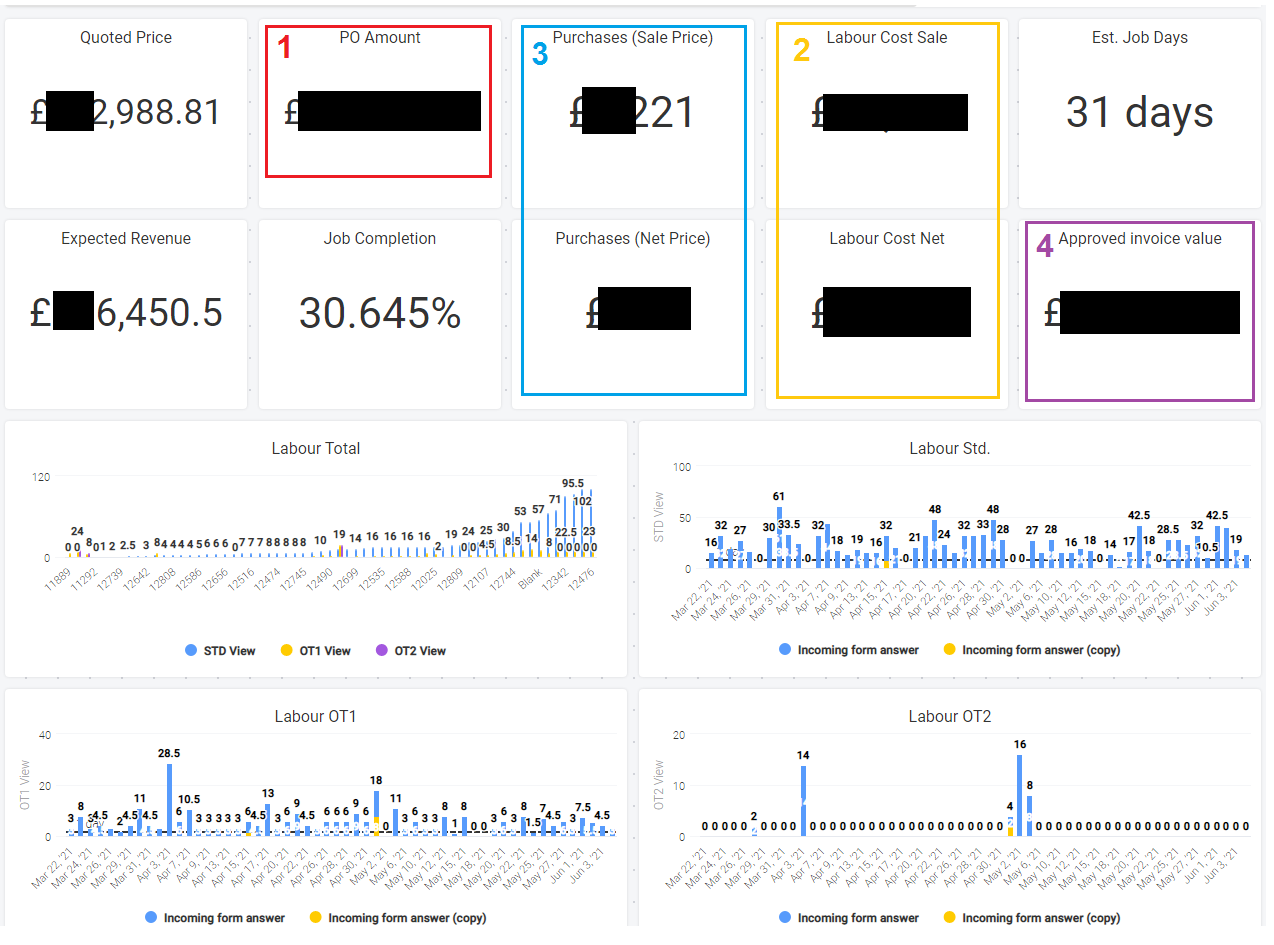
Monday.com Project Job Costing Dashboard
A visual dashboard showing the various metrics tracking the costs and sale price of projects across the business.
This insights tells management how profitable each project is, and factors that contributed to this outcome.
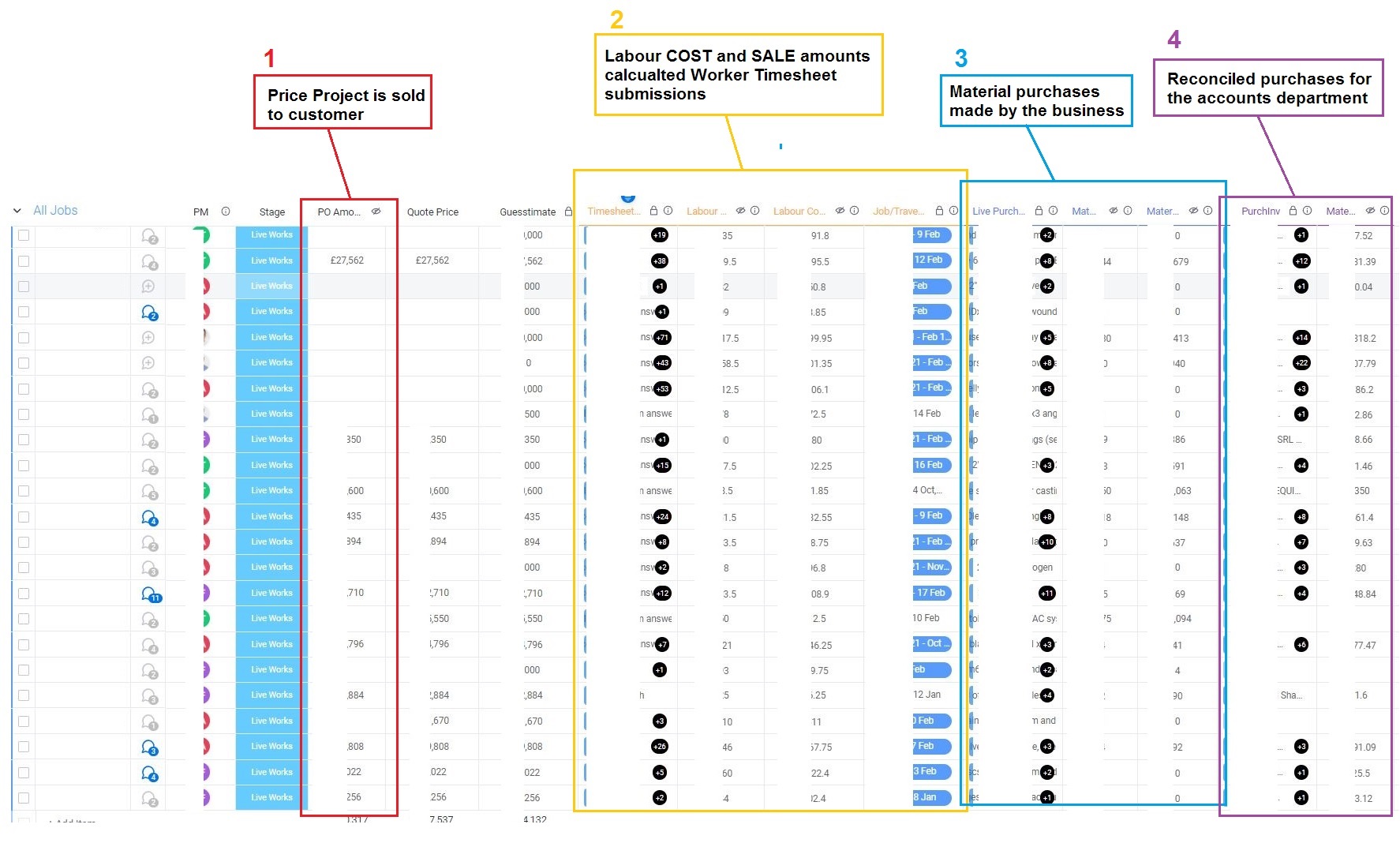
Monday.com Project Job Costing Table
A table of the data above dashboard showing the various metrics tracking the costs and sale price of projects across the business. This broken down on to a project by project basis.
This insights tells management how profitable each project is, and factors that contributed to this outcome.
Upwork Feedback
Here is what Jack had to say about a recent automation task transferring complex calculation from Excel to Monday.com


Monday.com Workload Visual
Here I have helped a Marketing agency visualise their staff workload. This gave great insight who had how much work after planning their tasks weeks ahead!





